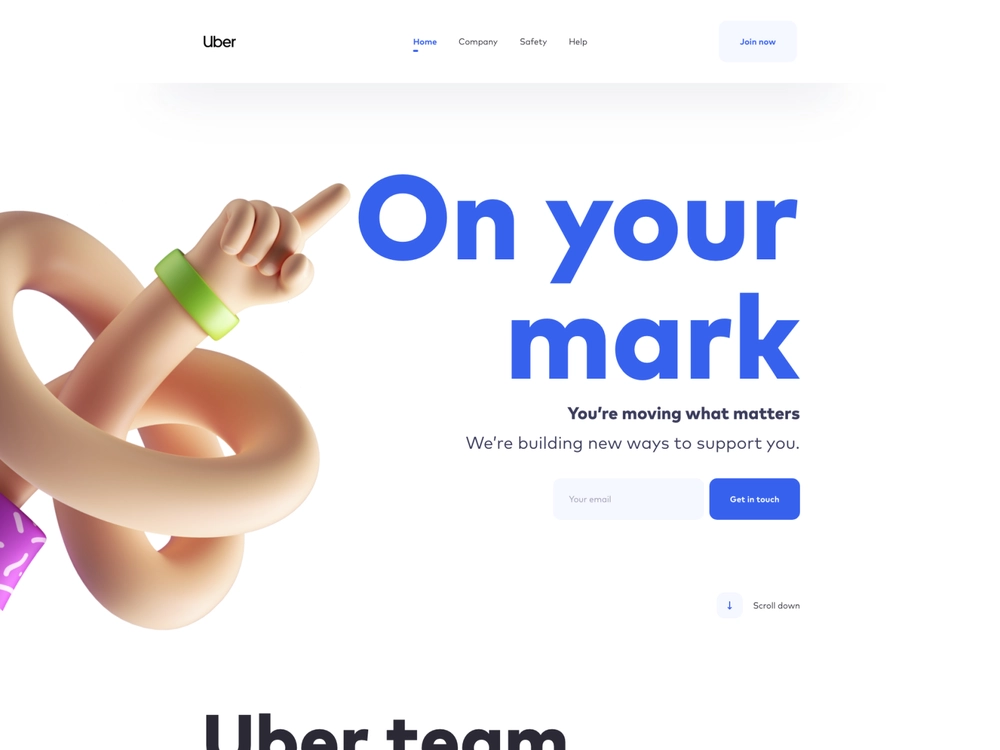There are now over 1.58 billion active websites in the world. It’s not enough to have a business website, though. You need to consider your website’s design, too.
In fact, two in every three people prefer reading beautifully designed content. Design even has a 75% influence on your credibility.
If your website looks unorganized, old, or boring, it could scare away potential customers.
Here are 12 essential website design principles to keep in mind before updating your website. Understanding the principles of designing a good website is essential if you want to engage visitors. Otherwise, they could leave without clicking around.
Your bounce rate could rise, hurting your search engine rankings. Future customers might struggle to find you online as a result.
Don’t let that happen! Instead, set your website (and business) up for lasting growth and success. Discover how to design a wow-worthy website by prioritizing these design principles today.
1. Organization
First, take the time to review each page on your website. Make sure each page has a singular purpose. That purpose should remain clear in the:
- URL
- Page title
- Main header
- Imagery
- Body text
- Call to action
If a page doesn’t have a clear, exact purpose, consider removing it from the navigation.
Avoid trying to accomplish too much on a single page. Giving each page a distinct purpose can improve the user experience. Visitors will have an easier time focusing on your content.
They’ll gain a better understanding of the action you want them to complete, too.
As you review these basic website design principles, it helps to keep a few user experience (UX) laws in mind. Considering these laws will help you keep each page organized.
Fitts’ Law
Fitts’ law indicates that the distance and size of an element can impact how long it takes for users to navigate and interact with it.
Try to make sure the main, actionable target is easy for visitors to reach. For example, you might want to place your call to action button above the fold. Make sure the call to action is clear, concise, and urgent.
Hick’s Law
As you organize your pages, consider using minimalistic design trends. Otherwise, you could overwhelm the visitor with too many choices. If there are too many options, they might feel paralyzed.
They might not know which elements to click on or navigate to.
Remove clutter and give your content space to breathe.
Law of Common Region
When elements of a page are grouped together, we usually assume they’re connected to one another. As you organize your pages, consider your grouping. You can use backgrounds, spacing, and borders to separate content.
Consider your composition and spacing as you organize your pages.
Jakob’s Law
Consumers expect websites to work similarly to sites they’re already familiar with. For example, many people assume a burger icon will open a menu on mobile devices.
Using familiar design elements could further improve the user experience. Otherwise, visitors might struggle to navigate through your pages.
Try to avoid overwhelming them with unfamiliar elements or scenarios.
Law of Prägnanz
Try to use simple structures when designing your pages. Avoid using confusing, complex shapes.
You can improve the user experience by creating designs that require little cognitive effort. Make it easy for people to explore and navigate. Otherwise, cognitive overload could encourage people to leave.
Law of Proximity
We tend to connect elements that are near one another as a group. Placing grouped elements close to one another can reduce cognitive overload. Your visitors will have an easier time making sense of information.
Consider how you’re using your spacing to group elements into different groups.
Consider your alignment, too. Aligning headers and call to action buttons will help visitors associate one element with that group.
Law of Similarity
The law of similarity states that similar objects are considered related regardless of the space between them. For example, you can group similar color schemes, icons, and text together.
Use the law of similarity to maintain design consistency.
Miller’s Law
Try separating large blocks of content into different chunks. For example, you can use headings and subheadings throughout a page.
Applying this rule will limit how much content a visitor views at a given time.
Make sure to plan your page’s design before you start making changes. Consider the visual hierarchy for each page. You can create hierarchy through size, color, typography, and white space.
2. Mobile Optimization
As you start working through these basic website design principles, make sure to run your website through Google’s Mobile-Friendly Test. It’s important to make sure your site is optimized for mobile devices.
If your website is difficult to use on smaller screens, people could leave.
Consumers who have a negative experience with the mobile version of your site are 62% less likely to make a future purchase. It won’t matter how beautiful or data-driven your future campaigns are.
Even a one-second delay in mobile load times can impact mobile conversions by up to 20%. After all, 75% of smartphone owners are trying to address immediate needs.
Google now uses mobile-first indexing to determine search engine rankings. It looks at the mobile version of your website first. If your website isn’t optimized, your ranking could drop.
Meanwhile, people who visit your website on mobile devices will have a negative user experience. They could leave without clicking around or exploring your content. You could miss the chance to convert visitors.
At the same time, their clickthrough rate and dwell times will drop. As these metrics decrease, your bounce rate will rise higher, impacting your search rankings. Lower search engine rankings could make it difficult for consumers to find your website.
They might visit a competitor’s website instead of becoming a paying customer.
As you work through these principles of designing a good website, keep your mobile website in mind.
3. Accessibility and Useability
Take a moment to consider your website’s accessibility, too. Is your site easy to use for everyone? Consider elderly, disabled, or blind visitors.
If your website isn’t accessible, you could neglect a huge target audience. People will leave without interacting with your site. Remember, your bounce rate could rise as a result.
Instead, make sure to review the latest Web Content Accessibility Guidelines. You can start making your website more accessible by considering:
- Closed captioning
- Alt text on all images
- Live captions
- Video and audio alternatives
- Color contrast
- Audio control
- Accessibility via keyboard only
- No keyboard traps
- Proper markup techniques when structuring content
- Text resizing options
- Clear headings and labels
- Several ways to find pages
- Suggested fixes when users make errors
If you’re not sure where to start, consider working with an experienced web design and development agency. They can improve your website to ensure it’s accessible.
As you continue following these basic website design principles, don’t forget to consider the user experience.
About 88% of online shoppers won’t return to a website after a bad user experience. In fact, about 70% of online businesses fail due to bad usability.
Only 55% of companies bother to complete user experience (UX) testing, though.
Consider the user experience across your website. Make sure your pages are easy to navigate. A positive user experience could increase your conversion rate.
4. Brand Consistency
About 60% of consumers prefer shopping from familiar brands. In fact, 90% of consumers expect brands to remain consistent across all platforms.
As you update your website, make sure to keep certain brand elements consistent. Otherwise, you could risk confusing customers. They might think they’ve landed on a different website.
For example, you might want to consider your:
- Logo
- Color palette
- Voice
- Tone
- Personality
- Font styles
- Icon styles
- Imagery styles
Try to keep these design elements consistent across each page. Add your logo to the top corner of each page as well. Link your logo to the homepage.
Consistent branding will help awareness and recognition grow. You might have an easier time developing brand trust and loyalty, too.
A loyal customer is sometimes worth 10 single-purchase customers. Even a 2% boost in customer retention can cut costs by 10%. You can spend less money on acquisition while nurturing your existing leads.
5. Readability
Make sure the content on each page is easy to read as well.
Most website visitors skim through content while searching for something specific. If your website is difficult to skim, visitors might leave.
First, run your content through HemmingwayApp.com. Look for areas where you can make improvements to the writing. For example, you might want to avoid using passive text.
You can also improve your site’s readability by:
- Using headings and subheadings for hierarchy
- Writing in shorter sentences and paragraphs
- Avoiding confusing jargon
- Using bullets and lists
- Adjusting font sizes
- Choosing fonts that are easy to read
Make sure you use contrasting colors between your buttons and text, too.
6. Fast Load Times
Run your website through Google’s PageSpeed Insights. Make sure your pages load quickly. If pages lag, consumers might leave.
Remember, even a one-second delay could impact conversion rates.
While working through these website design principles, consider Google’s Core Web Vitals, too. The Core Web Vitals are user-centric ranking factors. Appealing to these factors could speed up load times.
For example, you can:
- Preload custom web fonts
- Eliminate unnecessary third-party scripts
- Use better website hosting
- Compress Javascript files
- Minify Javascript and CSS codes
- Crete fixed dimensions for your images
- Use a content delivery system
- Use page caching
- Delete unwanted Javascript files
- Optimize images
- Reduce iframes and embedded content
An experienced web design and development agency can improve your page load times.
A faster website will further improve the user experience. Visitors will have an easier time navigating your pages. They’ll find what they’re searching for with ease, too.
You might have an easier time boosting conversion rates as a result.
7. Security
Does your website have an SSL certificate? Look for “HTTPS” in front of the domain name. Security is one of the most important eCommerce website design principles.
If your website isn’t secure, consumers might not feel safe shopping from your eCommerce store.
Adding an SSL certificate could improve the user experience. It might benefit your search engine rankings, too.
8. Search Engine Optimization
High-quality, unique, engaging content is essential if you want to encourage people to explore your website. As you update your website content, consider search engine optimization (SEO).
SEO will optimize your website for search engines. You can improve your rankings and draw more people to your site. As you generate more traffic, your search engine rankings could improve further.
SEO could help you:
- Generate brand awareness and recognition
- Boost your credibility
- Position you as a thought leader in the industry
- Position your website ahead of competing businesses
- Boost website traffic
- Generate more leads, sales, and conversions
Consider working with a website design and development team that can optimize your website for SEO. Ask if they offer technical SEO services, too.
9. Eye-Catching Imagery
Eye-catching imagery across your site can further improve the user experience. Consumers will have an easier time recognizing each page’s purpose. You can also use images to draw their attention.
Avoid using stock images, which can appear unauthentic. Instead, consider working with a professional photographer to create unique images.
10. Rule of Thirds
The rule of thirds can help you determine which photos to use across your site.
Imagine each image is split into nine equal proportions. Choose eye-catching images that fit along the lines or intersections.
11. Reviews
Adding customer reviews to your website can boost your credibility. Consumers might have an easier time trusting your brand as a result.
You can use a plugin to feed customer reviews to your website via your Google My Business listing.
12. Design Trends
Once you start using these basic website design principles, take it a step further. Keep track of the latest design trends, too. For example, you might consider:
- Scrolling transformations
- Dark mode
- Muted colors
- 3D visuals
Work with an experienced designer to keep up with the latest trends. Following these trends can help your site stand out from the rest.
Design It Right: 12 Website Design Principles for 2021
Following these basic website design principles is essential if you want to create a positive user experience. A good user experience can encourage visitors to explore your content. You can boost your search engine rankings and generate more online conversions.
Consider working with an experienced web design agency to give your website the boost it needs.
Eager to get started? We’re here to help.
Set up your free consultation today to begin!